Beeline is a small company based here in the UK that have created devices to make navigation easy whilst cycling or riding a motorcycle. A colleague of mines purchased the Beeline Moto and said good things about it, they also offered a Velo for cycling. Last week (7th June 2022) the second iteration of their Velo device went on sale.
At the time of writing (18th June 2022) the device can only be purchased directly from Beeline themselves at a price of £79.99 which is inclusive of delivery. I ordered one on the day of release and received it today – I went a short cycle today and wanted to share my initial impressions.
I may write a more detailed review when I’ve completed more trips but wanted to state why I bought this device. Over the years I’ve had various Garmin devices however today I enjoy the simplicity of using only my Apple Watch. The watch does everything I need and does it very well, the only area it falls short is navigation – it can do navigation but I don’t want to be checking my wrist for each turn. I think the Beeline will address my navigation need and I’ll continue to use my watch for the activity tracking aspect of things.
The device comes in a fairly small box as you can see, the box contains;
- Beeline Velo 2
- Universal Handlebar Mount
- USB-C Charge Cable
- User Guide
It took me a few minutes to power on the Velo 2, download the Beeline app from the App Store and establish a connection. This went smoothly with no issues, I’m using the Beeline with an Apple iPhone 13 Pro.

Within the mobile app I selected a destination with multiple routes which I know quite well and it took only a few seconds to calculate three routes that you can see in the screenshot – Fast, Balanced and Quiet. The fast route was as expected and I noticed immediately the orange lines that indicate roads that are negatively rated. The quiet route was the one that I’d have used myself with one difference, I was able to counter that difference by adding an additional stop/location in the plan that adjusted it perfectly but the proposed route was more than suitable.
I created another route to a public park that I wasn’t aware the quietest route to and put the Beeline routing to the test. I cycled that route this morning and it got me there perfectly using quiet routes as I expected. This is the very reason I bought the Beeline and I’m pleased that it worked out. I was able to save the route for future use, and upon completion the app asked me to rate the route with a smiling face scale which was a frictionless experience that I appreciated.
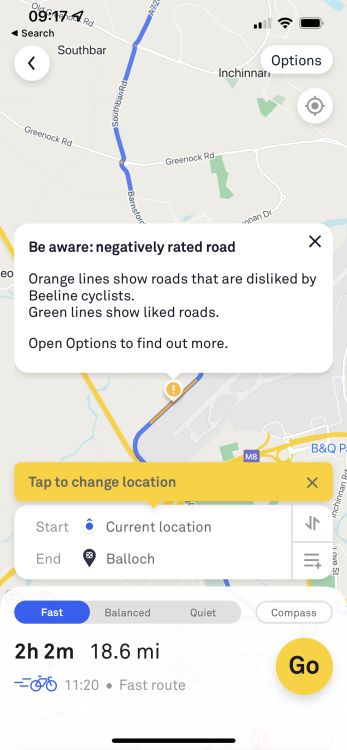
In addition to using the Beeline app to plan routes which I’ll be exploring more you are also able to import a GPX file. If you aren’t aware, a GPX file is a file that stores waypoints and GPS coordinates that can be used for route planning. I personally create routes on Strava which exports as a GPX (Many others do too like RideWithGPS and Garmin to name a few). I downloaded the GPX file from Strava and imported it to the Beeline app. I inspected the route that the Beeline app plotted based on the GPX file and it was perfect. I look forward to riding one of these routes and seeing how it performs.
Note – When importing routes and using the Velo 2 you have the option of using “Compass Mode” which I’ve yet to explore, this personally doesn’t sound appealing.

On the subject of Strava, the Velo 2 is compatible with Strava and can pull down routes automatically which massively simplifies the process I described previously, it’ll also push the data from your cycle and create an activity. I opted not to use this as I’m using the Apple Watch for this pupose and don’t mind handling a GPX file.
There are no buttons on the device exterior, the display itself moves in the section which you press. When riding you can press the red or green to indicate a good or bad road on a route. The up and down changes the screen you are on and on some screens the red or green buttons adjust or select values. In the photos below I’ve showed the standard navigation screen which I and I think many others will enjoy the most. Going up/down you can view data like the current speed, distance covered, distance to go with an ETA and have the ability to view battery capacity of the Velo 2 and the connected phone. The brightness of the screen can be adjusted too.

Overall my initial impressions are very positive, I enjoyed the short cycle this morning and look forward to doing more.
I do have one negative unrelated to this device however, as mentioned at the start Beeline offer the Velo and the Moto. My personal opinion is that there should be a single device to do both – I’d love the device to cover both my bicycle and motorcycle. I am going to try the Velo 2 for a motorcycle ride (On the Beeline app you can specify Bicycle or Motorcycle use) and see if it works. If it doesn’t work, I’d seriously consider a Beeline Moto if and when the navigation style is similar to the Velo 2.
