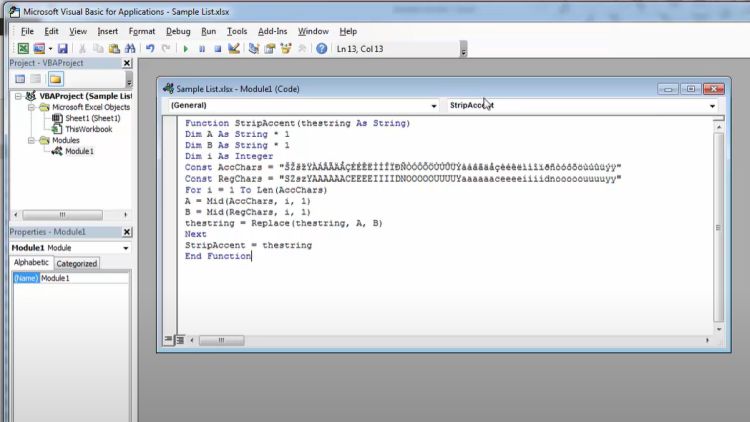A number of years ago I uploaded a short video on YouTube that shares a VBA script that can quickly convert accented characters within Excel cells into “normal” characters. I used this for a data migration project, maybe you’ll benefit from it also?
- Within your Excel document hold
Altand pressF11. - Select
Insert>Module. - Copy and paste in the code below.
Function StripAccent(thestring As String)
Dim A As String * 1
Dim B As String * 1
Dim i As Integer
Const AccChars= "ŠŽšžŸÀÁÂÃÄÅÇÈÉÊËÌÍÎÏÐÑÒÓÔÕÖÙÚÛÜÝàáâãäåçèéêëìíîïðñòóôõöùúûüýÿ"
Const RegChars= "SZszYAAAAAACEEEEIIIIDNOOOOOUUUUYaaaaaaceeeeiiiidnooooouuuuyy"
For i = 1 To Len(AccChars)
A = Mid(AccChars, i, 1)
B = Mid(RegChars, i, 1)
thestring = Replace(thestring, A, B)
Next
StripAccent = thestring
End Function
Close the VBA window. Enter the formula below into the cell you’d like to display the output, referencing the cell containing the accented characters.
=StripAccent(cell)
Having issues with the shortcut?
If you are trying the first step of this guide (hold Alt and press F11) and not having any response, do you have an nVidia gaming graphics card? Specifically nVidia GeForce Experience? This is likely utilizing the same hotkey! 💡